I’ll admit that beyond the most common texting terms, I am clueless as to what the texting generation is saying to one another. So, as a follow-up to the post I recently wrote about kids getting cell phones, here is a handy texting terms translations chart I found online. It does not include the more sexual or crude terms.
•911 – Emergency, call me.
•999 – Emergency, call me.
•2DAY – Today.
•2MORO – Tomorrow.
•2NITE – Tonight.
•AAMOF – As a matter of fact.
•AFAIC – As far as I’m concerned.
•AFAIK – As far as I know.
•AFK – Away from keyboard.
•ASAP – As soon as possible.
•ATB – All the best.
•ATK – At the keyboard.
•ATM – At the moment.
•AWHFY – Are we having fun yet?
•B – Be.
•B4 – Before.
•B4N – Bye for now.
•BAK – Back at keyboard.
•BB4N – Bye Bye for now.
•BBIAB – Be back in a bit.
•BBL – Be back later.
•BBS – Be back soon.
•BCNU – Be seeing you.
•BF – Boyfriend.
•BHL8 – Be home late.
•BION – Believe it or not.
•BRT – Be right there.
•BTW – By the way.
•C – See.
•CM – Call me.
•CU – See you
•CUBL8R – Call you back later.
•CYR BRO – Call your brother.
•CYR MA – Call your mother.
•CYR PA – Call your father.
•CYR SIS – Call your sister.
•DK – Don’t know.
•D8 – Date.
•EOL – End of lecture.
•FAQ – Frequently asked question.
•FC – Fingers crossed.
•FWIW – For what it’s worth.
•FYI – For your information.
•F2F – Face to face.
•F2T – Free to talk.
•G1 – Good one.
•G2G – Got to go.
•GAL – Get a life.
•GMTA – Great minds think alike.
•GR8 – Great.
•GUDLUK – Good luck.
•IAE – In any event.
•IBK – Idiot behind keyboard.
•IC – I see.
•ICQ – I seek you.
•IDK – I don’t know.
•ILU – I love you.
•IML8 – I’m late.
•IMTNG – In meeting.
•IOW – In other words.
•IOU – I owe you.
•IRL – In real life.
•IYSS – If you say so.
•JAM – Just a minute.
•JTLYK – Just to let you know.
•J4F – Just for fun.
•KHYF – Know how you feel.
•KWIM – Know what I mean?
•L8R – Later.
•LDR – Long distance relationship.
•LMHO – Laughing my head off.
•LOL – Laugh out loud.
•LTNS – Long time no see.
•LTNT – Long time, no type/text.
•LUV – Love.
•LYLAS – Love you like a sister.
•M8 – Mate.
•MEGO – My eyes glaze over.
•MTE — My thoughts exactly.
•MTFBWY – May the force be with you.
•MYOB – Mind your own business.
•NETHNG – Anything.
•NMHO – In my humble opinion.
•NO1 – No one.
•NP – No problem.
•NRN – NO reply necessary.
•NTW – Not to worry.
•OIC – Oh, I see.
•OMG – Oh my God.
•OTOH – On the other hand.
•OTT — Over the top.
•PCM – Please call me.
•PITB – Pain in the butt.
•PLS – Please.
•PLZ4GVME – Please forgive me.
•PRL – Parents are listening.
•PRT – Party.
•PUKS – Pick up kids.
•QT – Cutie.
•R – Are.
•RGDS – Regards.
•RNGL8 – Running late.
•RLR – Earlier.
•ROTFL – Rolling on the floor laughing.
•RTM – Read the manual.
•RUCMNG – Are you coming?
•RUOK – Are you OK?
•SK8 – Skate.
•SK8R – Skater.
•SPK – Speak.
•SUM1 – Someone.
•SWIM – See what I mean?
•SYS – See you soon.
•TAFN – That’s all for now.
•THNQ – Thank you.
•THX – Thanks.
•TMB – Text me back.
•TTFN – Ta ta for now.
•TUL – Talk to you later.
•TTTT – To tell the truth.
•TTYL – Talk to you later.
•TVM – Thanks very much.
•U – You.
•UI! – You idiot
•UOK – You OK?
•U2 – You too.
•U4E – Yours forever.
•UR – Your
•W — With
•WAN2 – Want to?
•WB – Welcome back.
•WE – Whatever
•WKEND – Weekend
•WOA – Work of art.
•WOT – What?
•WRU – Where are you?
•WTH – What the Heck
•WTG – Way to go!
•WUF — Where are you from?
•W8 – Wait.
•W84ME – Wait for me.
•XLNT – Excellent
•XOXO – Hugs and kisses.
•YKWIM – You know what I mean?


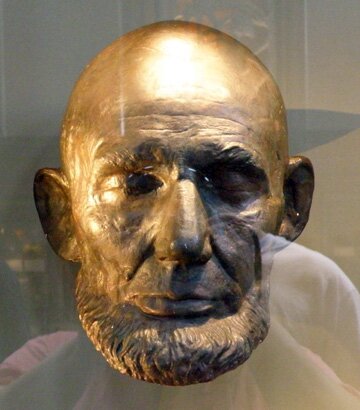
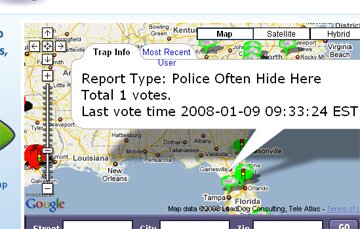
 Not that online chatting isn’t already a lot of fun, but there is a fun little program called SweetIM that you can download for free that lets you add emoticons, winks, sound effects, glitter effects, and nudges to your existing instant messenger programs, as well as web mails, blogs and your spaces on social networking site. I like the handful of extra smileys that Gmail lets me use, but the idea of having a load more at my fingertips is an exciting prospect.
Not that online chatting isn’t already a lot of fun, but there is a fun little program called SweetIM that you can download for free that lets you add emoticons, winks, sound effects, glitter effects, and nudges to your existing instant messenger programs, as well as web mails, blogs and your spaces on social networking site. I like the handful of extra smileys that Gmail lets me use, but the idea of having a load more at my fingertips is an exciting prospect.