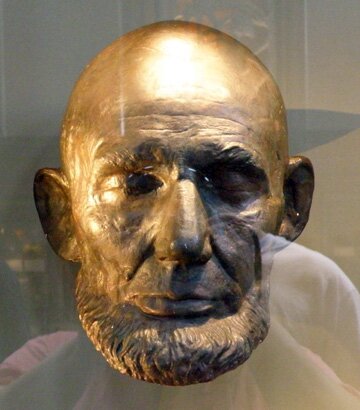I’ll admit that beyond the most common texting terms, I am clueless as to what the texting generation is saying to one another. So, as a follow-up to the post I recently wrote about kids getting cell phones, here is a handy texting terms translations chart I found online. It does not include the more sexual or crude terms.
•911 – Emergency, call me.
•999 – Emergency, call me.
•2DAY – Today.
•2MORO – Tomorrow.
•2NITE – Tonight.
•AAMOF – As a matter of fact.
•AFAIC – As far as I’m concerned.
•AFAIK – As far as I know.
•AFK – Away from keyboard.
•ASAP – As soon as possible.
•ATB – All the best.
•ATK – At the keyboard.
•ATM – At the moment.
•AWHFY – Are we having fun yet?
•B – Be.
•B4 – Before.
•B4N – Bye for now.
•BAK – Back at keyboard.
•BB4N – Bye Bye for now.
•BBIAB – Be back in a bit.
•BBL – Be back later.
•BBS – Be back soon.
•BCNU – Be seeing you.
•BF – Boyfriend.
•BHL8 – Be home late.
•BION – Believe it or not.
•BRT – Be right there.
•BTW – By the way.
•C – See.
•CM – Call me.
•CU – See you
•CUBL8R – Call you back later.
•CYR BRO – Call your brother.
•CYR MA – Call your mother.
•CYR PA – Call your father.
•CYR SIS – Call your sister.
•DK – Don’t know.
•D8 – Date.
•EOL – End of lecture.
•FAQ – Frequently asked question.
•FC – Fingers crossed.
•FWIW – For what it’s worth.
•FYI – For your information.
•F2F – Face to face.
•F2T – Free to talk.
•G1 – Good one.
•G2G – Got to go.
•GAL – Get a life.
•GMTA – Great minds think alike.
•GR8 – Great.
•GUDLUK – Good luck.
•IAE – In any event.
•IBK – Idiot behind keyboard.
•IC – I see.
•ICQ – I seek you.
•IDK – I don’t know.
•ILU – I love you.
•IML8 – I’m late.
•IMTNG – In meeting.
•IOW – In other words.
•IOU – I owe you.
•IRL – In real life.
•IYSS – If you say so.
•JAM – Just a minute.
•JTLYK – Just to let you know.
•J4F – Just for fun.
•KHYF – Know how you feel.
•KWIM – Know what I mean?
•L8R – Later.
•LDR – Long distance relationship.
•LMHO – Laughing my head off.
•LOL – Laugh out loud.
•LTNS – Long time no see.
•LTNT – Long time, no type/text.
•LUV – Love.
•LYLAS – Love you like a sister.
•M8 – Mate.
•MEGO – My eyes glaze over.
•MTE — My thoughts exactly.
•MTFBWY – May the force be with you.
•MYOB – Mind your own business.
•NETHNG – Anything.
•NMHO – In my humble opinion.
•NO1 – No one.
•NP – No problem.
•NRN – NO reply necessary.
•NTW – Not to worry.
•OIC – Oh, I see.
•OMG – Oh my God.
•OTOH – On the other hand.
•OTT — Over the top.
•PCM – Please call me.
•PITB – Pain in the butt.
•PLS – Please.
•PLZ4GVME – Please forgive me.
•PRL – Parents are listening.
•PRT – Party.
•PUKS – Pick up kids.
•QT – Cutie.
•R – Are.
•RGDS – Regards.
•RNGL8 – Running late.
•RLR – Earlier.
•ROTFL – Rolling on the floor laughing.
•RTM – Read the manual.
•RUCMNG – Are you coming?
•RUOK – Are you OK?
•SK8 – Skate.
•SK8R – Skater.
•SPK – Speak.
•SUM1 – Someone.
•SWIM – See what I mean?
•SYS – See you soon.
•TAFN – That’s all for now.
•THNQ – Thank you.
•THX – Thanks.
•TMB – Text me back.
•TTFN – Ta ta for now.
•TUL – Talk to you later.
•TTTT – To tell the truth.
•TTYL – Talk to you later.
•TVM – Thanks very much.
•U – You.
•UI! – You idiot
•UOK – You OK?
•U2 – You too.
•U4E – Yours forever.
•UR – Your
•W — With
•WAN2 – Want to?
•WB – Welcome back.
•WE – Whatever
•WKEND – Weekend
•WOA – Work of art.
•WOT – What?
•WRU – Where are you?
•WTH – What the Heck
•WTG – Way to go!
•WUF — Where are you from?
•W8 – Wait.
•W84ME – Wait for me.
•XLNT – Excellent
•XOXO – Hugs and kisses.
•YKWIM – You know what I mean?