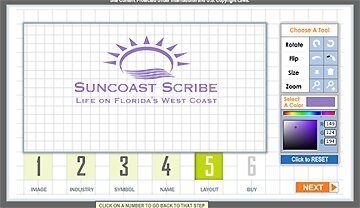I do freelance graphic design and web design. I also like to do digital scrap booking and other crafting that involves my skills in graphic design. With that in mind, I have to say that adore fonts. I love fonts. I gaze longingly at some of the more unique and pricey fonts. I am smitten.
 If your eye is even a little bit attuned to the subtle differences a font can make in the look of a page or other design, you will understand why I often find that the most time consuming part of a design is the choosing of the right font. I can change the title font on a brochure and the entire feel of the piece changes. I can make a small change to the style of the font in a paragraph and instantly the whole document is easier to read and simpler to mentally digest.
If your eye is even a little bit attuned to the subtle differences a font can make in the look of a page or other design, you will understand why I often find that the most time consuming part of a design is the choosing of the right font. I can change the title font on a brochure and the entire feel of the piece changes. I can make a small change to the style of the font in a paragraph and instantly the whole document is easier to read and simpler to mentally digest.
Sometimes it is as subtle as the slope of a serif or the boldness of the cross stroke on the letter A.
While many fonts are free, you will find that the more high quality and versatile fonts are not. Buying each font individually can be expensive, but often you can find package deals and save a bundle by purchasing a set of five or six complementary fonts. FontMarketplace, in fact, has a pack of Valentine’s Day fonts on sale right now for under $10. Not only is it a super deal, the fonts in the pack are versatile enough to use all year around and for an assortment of projects.
Here, I will just paste in the press release so you can get all the groovy info:
FontMarketplace.com introduces Valentine’s Day Fonts
Specially-priced set of fonts with matching Microsoft Word templates for St. Valentine’s Day cards, invitations and other projects
Elk Grove Village, IL – January 29, 2008 – Ascender Corporation, a leading provider of advanced font products, today announced a new collection of Valentine fonts available exclusively from its FontMarketplace.com website. The Ascender Valentine’s Kit contains five Valentine-themed fonts matched with five expertly-designed Microsoft Word templates. The software package is available as a convenient digital download with a special price of $9.99 at http://www.fontmarketplace.com/font/ascender-valentines-kit.aspx?ilbcode=679
“Valentine’s Day is an important holiday to express love and friendship, and it’s important to use the right font to project the image or personality that best captures your sentiments.” said Bill Davis, Vice President of Ascender Corp. “The Ascender Valentine’s Kit contains a fresh set of distinctive fonts and unique templates that can be used to make attractive Valentine cards, invitations, flyers, scrapbooks and many other projects.”
The Ascender Valentine’s Kit contains five TrueType fonts that are well-suited for Valentine’s Day and all year-round. They are matched with an original set of professionally-designed Microsoft Word templates for a variety of Valentine’s Day projects including cards, flyer, postcard and invitation.
The Ascender Valentine’s Kit is priced at $9.99 with a single user license and is available for immediate download from http://www.fontmarketplace.com. The price represents a savings of almost 60% compared to buying all five fonts individually. The Valentine’s Kit is available with an automatic installer for Microsoft Windows XP or Vista, or as a compressed .zip file for Mac OS or other systems.
FontMarketplace.com features affordably-priced professional-quality fonts packaged individually and in sets. The website offers a wide variety of popular type styles from text and display to script fonts, and an assortment of multilingual fonts, all displayed in creative ways to showcase the fonts in use. The FontMarketplace.com website was designed to make it easy for first time font buyers and creative enthusiasts to browse, download and install fonts. All of the fonts are Certified TrueType fonts, developed and tested by the font experts at Ascender Corp.
About Ascender
Ascender Corporation is a leading provider of advanced font products. Ascender’s founders are font industry experts and have been involved in developing many of the most important and influential fonts used in computers and mobile devices. Ascender provides multilingual, custom font development for a wide range of customers including creative professionals, enterprises and hardware & software developers. Ascender also provides fonts for download to graphic designers and consumers through its font websites and mobile phone software with ringtones, wallpapers & themes.
Contact:
Bill Davis
Ascender Corporation
25 Northwest Point Blvd, Suite 225, Elk Grove Village, IL 60007 USA
Phone: (847) 357 0730
http://www.ascendercorp.com
http://www.fontmarketplace.com