All Important Colors
I design a lot of websites over the course of each month. I don’t have a business doing so, per say, but word of mouth has worked well for me when it comes to local small businesses and friends who want their own site design. I’m always on the lookout for color combos that work on sites I see around the net. I try and open up the source code, locate the css page, or open up my Photoshop and grab the color scheme. All of those methods are relatively clunky, when it comes down to it.
I was looking for a better color picker method in a search engine and eventually came to Abdylas Tynyshov’s site where he has a little software package he developed called AdesClrPicker. I downloaded that puppy and after the fact, I was pleased to see that he was looking for reviews of his product. Seems to me like a natural progression, since I was so sold on the software anyway.
AdesClrPicker is a tiny program, but it packs a punch. Why? An unobtrusive icon on your toolbar can be right-clicked at any time to bring up a small tool that marries itself to you pointer. You drag it absolutely anywhere on your screen and as you’re rolling alone you see the code for the color the pointer is on. Then, it stores the last 10 colors you picked, so you can seamlessly bring them into play. You can set AdesClrPicker to report in HTML, RGB, Delphi, C++, or VB. So, as you can see it’s handy for more than just web design. I can take the info with me and plug it into Illustrator for a print job, or a plethora of other applications. Right click again and the tool closes
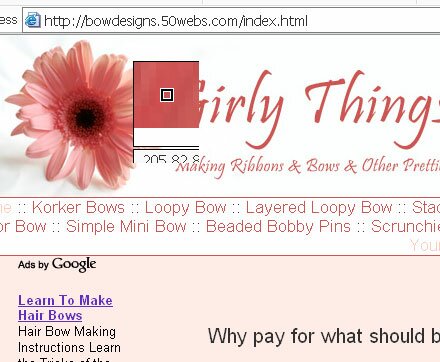
You can see it in action in the imagine I posted above. See how small it is? That’s all you need to accomplish the task, so why use a clunky tool? It’s so simple it almost breaks my heart ![]()

This is cool. AND it looks as simple as pie.
Pretty cool, little lady.
And in other news: trippy…these little pills, man…
[...] reviews AdesClrPicker and reveals her favorite guy bloggers. Thanks Angie! (Yes, she gets two links this week. [...]
[...] Angie reviews AdesClrPicker. What a nifty little tool. [...]
That is an awesome tool. I like the humor in your blog. And thanks for sharing!
And thanks for sharing!
This is a very cool tool. Thanks for sharing and I’m going to check into it more for myself.
If this program really works, it’ll be great.
No more starting Photoshop “to find out what is that color’.
Thanks for the info.